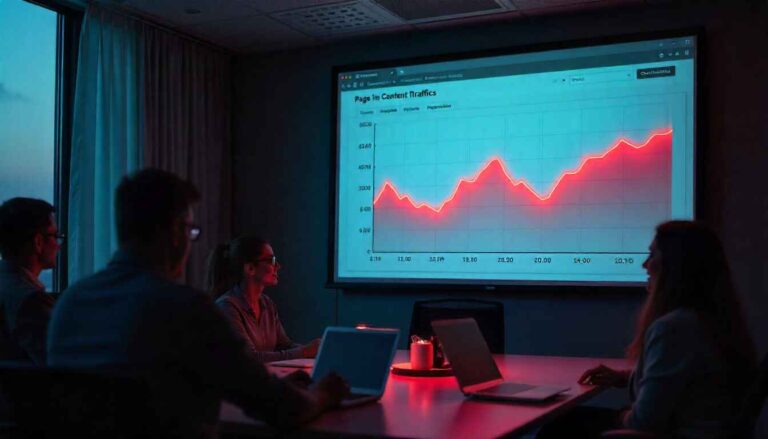How to Improve Website Speed for Better SEO
Do you know why some websites load really slow? And why we leave them after waiting just a few seconds? Well, the same thing happens with your visitors. If your website is slow, people will leave. And Google notices this too. A slow website can make your rankings go down.
Therefore, it is crucial to make your website fast. Faster websites boost traffic, satisfy users,
Why Website Speed Is Important
- Better Experience for Visitors – People will stay on your site longer and enjoy browsing if it loads quickly.
- Higher Google Ranking – Google favors websites that load quickly. Your website may rank lower in search results if it loads slowly.
- More Sales and Engagement – Quick websites make it easier for users to browse more pages and make purchases.
In short: Fast websites benefit Google, your business, and visitors.
How to Check Your Website Speed
Check the speed of your website before making any changes. These free tools are available for use:
- Google PageSpeed Insights – Provides tips and tells you the speed for both computers and mobile devices.
- GTmetrix – Demonstrates what slows down and how quickly your site loads.
- Pingdom – Provides precise information about issues and load times.
These simple tools highlight the precise issues that need to be fixed.

Easy Ways to Make Your Website Faster
1. Make Images Smaller
Big pictures are one of the main reasons websites are slow.
How to fix:
- Use ImageOptim or TinyPNG to reduce the size of images.
- Make use of contemporary image formats, such as WebP, which are smaller but still have high quality.
- Avoid uploading large pictures. Resize them to the proper size for your website.
2. Use Browser Caching
Browser caching means your site stores some data on visitors’ devices. Next time they visit, pages load faster.
How to do it:
- W3 Total Cache and WP Rocket are plugins available to WordPress users.
- You can configure caching rules on your server for other websites.
3. Make Your Code Smaller (Minify CSS, JS, HTML)
Code is used for features and design on websites. File size is increased by extra spaces and comments. Minifying reduces the size of files by removing unnecessary information.
Tools:
- UglifyJS for JavaScript
- CSSNano for CSS
- HTMLMinifier for HTML
4. Use a CDN (Content Delivery Network)
A CDN stores copies of your website on servers located across the globe. It loads faster from the closest server when someone visits.
Popular CDNs: Cloudflare, Akamai, StackPath
5. Choose Good Hosting
Your website may be sluggish due to slow or inexpensive hosting.
Tips:
- WordPress hosting that is managed is quicker.
- Larger websites might require dedicated servers or VPS.
- For a faster connection, confirm that your hosting supports HTTP/2.

6. Reduce Redirects
Visitors are sent from one page to another by redirects. Your site is slowed down by too many of them.
Fix it:
- Remove unnecessary redirects.
- Avoid chains like Page A → Page B → Page C.
7. Enable GZIP Compression
Website files are compressed by GZIP before being sent to users. Files that are smaller load more quickly.
How to do:
- WordPress plugins like WP Rocket or W3 Total Cache can help.
- On other sites, enable it in the server settings.
8. Lazy Load Images and Videos
Images and videos that have lazy loading only load when a user scrolls to them. As a result, the initial load time is decreased.
How:
- Use a3 Lazy Load plugin in WordPress.
- Or add loading=”lazy” in HTML for images and videos.
9. Clean Your Database
The database of your website accumulates outdated information over time, such as spam comments and post edits. Cleaning it speeds up your website.
Use plugins like: WP-Optimize
10. Reduce External Scripts
Ads, pop-ups, and trackers are examples of extra scripts that can cause your website to lag.
Fix it:
- Use only scripts that are essential.
If at all possible, load them asynchronously.
To lessen load, combine scripts.

Don’t Forget Mobile Speed
Most people use their phones to visit websites. Google prioritizes mobile speed as well.
Tips:
- Make use of responsive design, which adapts to all screen sizes.
- On mobile devices, stay away from heavy pop-ups.
- Cut down on mobile reroutes.
How to Check If Your Site Is Faster
After making adjustments, double-check:
- Google Analytics – Look at bounce rate and session duration.
- Google PageSpeed Insights – Check speed scores for mobile and desktop.
- GTmetrix – Check load times and performance.
Continue to check frequently to ensure that your website remains responsive.
Conclusion
The speed of a website is crucial. Slow websites receive fewer visitors and have a lower Google ranking. You can speed up your website by reducing the size of your images, using caching, a CDN, and quality hosting.
Fast websites boost sales or engagement, satisfy users, and improve your site’s Google ranking. It makes a big difference, so start making your website faster now!
Read More : Can I earn $1000 from blogging?
FAQ: Website Speed and SEO
1. What is website speed?
The speed at which your website loads when a user visits it is known as its website speed. Slower websites take longer to load than faster ones.
2. Why is website speed important for SEO?
Google wants the user experience to be positive. Because slow websites irritate users, Google may give them a lower ranking. A quick website raises sales or engagement, maintains user satisfaction, and improves rankings.
3. How can I check my website speed?
You can use free tools like:
- Google PageSpeed Insights – Shows speed for mobile and desktop.
- GTmetrix – Gives detailed suggestions to improve speed.
- Pingdom – Tells you load times and website performance.
4. What is image optimization, and why is it important?
Images slow down your website and take up a lot of space. Reducing the size of images without sacrificing quality is known as image optimization. To speed up loading, you can use WebP or compress images.
5. What is browser caching?
Parts of your website are cached on visitors’ devices by browsers. Because the browser doesn’t have to download everything again when they return, pages load more quickly.
6. What is minifying CSS, JavaScript, and HTML?
Code is used by websites for both functionality and design. To reduce the size of files, minifying entails eliminating extra spaces, comments, and superfluous characters. Files that are smaller load more quickly.
7. What is a CDN, and how does it help?
A content delivery network, or CDN, maintains copies of your website on servers all over the world. The site loads much more quickly for visitors because it comes from the closest server.
8. How does hosting affect website speed?
Cheap or shared hosting can be slow if many websites use the same server. Good hosting makes your site faster, more reliable, and improves SEO.
9. What are redirects, and why should I reduce them?
Redirects send users from one page to another. Too many redirects slow your website because it takes extra time to load each page. Reduce unnecessary redirects for better speed.
10. What is GZIP compression?
GZIP compression makes website files smaller before sending them to the visitor’s browser. Smaller files load faster, improving website speed.