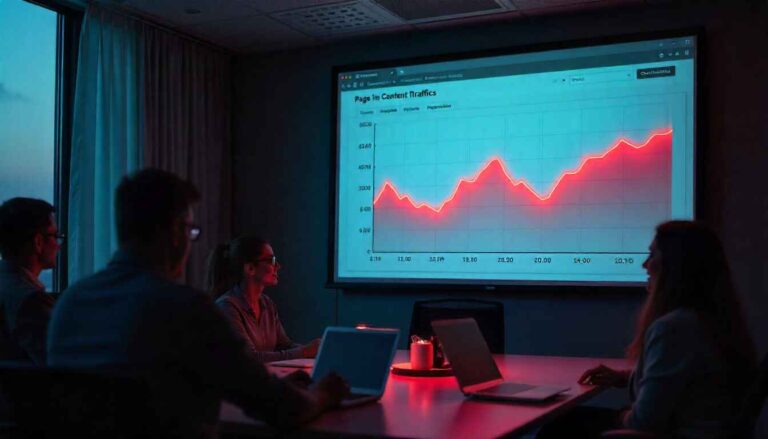Understanding Google AI Mode
Google keeps changing the way we search online. The newest change is called Google AI Mode. This is a smart tool that gives answers like a friend talking to you, instead of just showing a list of links.
What Is Google AI Mode?
Google’s new AI Mode search function is intended to provide straightforward, thoughtful responses to queries. Although it builds on AI Overviews, it employs a similar methodology that blends content from the Knowledge Graph (Google’s database of factual information) and traditional search results with AI-generated responses.
It analyzes data from various sources and is based on a modified version of Google’s core AI model, Gemini. It then combines all of this data into a succinct, understandable response that attempts to resemble a dialogue rather than a dry synopsis.
Although it has a box to ask follow-up questions at the bottom, the interface feels a lot like an AI Overview in terms of layout and response.
Key Features of Google AI Mode
Here’s a simple table to understand the main features:
| Feature | What It Does | Why It’s Good |
| Talk Like a Friend | You can ask a question and follow-up questions | Makes learning easier and natural |
| Works With Pictures | You can upload photos and ask about them | Helps identify objects, food, plants, etc. |
| Gives Personal Answers | Tries to give answers that fit your question | Makes the answer more useful for you |
| Saves Time | Gives full answers in one place | No need to open many websites |
| Easy to Understand | Uses simple and clear language | Anyone can read and learn quickly |
How To Use Google AI Mode
Right now, it is only available in the U.S. in English.
If you are in another country, you can use a VPN to connect to a U.S. server and use it.
Steps to use it:
- Open Google.com
- Click on AI Mode next to the search bar
- Type your question and get your answer

Why Google AI Mode Is Useful
Google AI Mode is helpful because it changes the way we search online. Instead of just giving a list of links, it gives clear, complete, and easy answers. Here’s why it’s so good:
1. Answers Hard Questions in One Go
To obtain all the information, a typical search frequently requires you to visit numerous websites. AI Mode is capable of answering complex queries and providing a comprehensive response in a single location.
For instance, you can ask AI Mode, “My kids are 4 and 7 years old and have a lot of energy,” rather than searching for “indoor activities for kids,” “activities for 4 and 7-year-olds,” and “activities for hot days” separately. On hot days, come up with inventive ways to keep them moving indoors without requiring a lot of room or pricey toys.
AI Mode comprehends each of these ideas and provides a well-structured response.
2. You Can Talk to It Like a Friend
AI Mode is like a chat. You can ask questions, then ask follow-ups without starting over. It remembers what you asked before.
Example:
- Once you have a list of indoor activities, you can inquire:
- “Which of these tasks can they complete on their own?”
- AI Mode provides a useful response by recalling the prior response.
3. Combines Information From Many Places
AI Mode simultaneously scans multiple websites, then compiles all the data into a single, simple response.
Benefit:
- It is not necessary for you to open numerous tabs.
- You receive a thorough, well-rounded response.
- You can review the information if you’d like. It also displays the websites it used.
4. Can Understand Text, Voice, or Pictures
You don’t have to just type. AI Mode can also understand voice or images.
Example:
After taking a photo of a plant, you might wonder, “What is this plant and how do I take care of it?”
The name of the plant and its maintenance instructions will be provided by the AI. This facilitates and normalizes searching.
5. Can Help You Do Tasks
AI Mode is not just for information. It can help you get things done.
Examples:
- Plan a trip step by step.
- Find a dinner reservation with specific requirements.
- Compare products and help you choose.
- Link you directly to booking or shopping pages.
To put it briefly, AI Mode makes life much easier by saving time, providing clear answers, and even assisting you in acting on your inquiries.
Tips For People Who Make Content (Blogs or Websites)
AI Mode can assist users in finding your content if you manage a website or write blogs.
- Write Simple, Good Content – Make your content easy and useful.
- Use Structured Data – This helps Google understand your content.
- Write About One Topic Often – Google trusts websites that focus on a topic.
- Join Communities – AI reads forums and Q&A sites too.
- Keep Pages Indexed – Make sure Google can find your pages.

Tips For Regular Users
Even if you don’t make content, you can get the most from AI Mode:
- Ask clear and simple questions.
- Ask follow-up questions instead of starting new searches.
- Upload photos to identify objects or food.
- Always check the sources if the information is important.
Challenges of Google AI Mode
- It occasionally provides inaccurate or insufficient responses.
- Not yet accessible everywhere, primarily in the United States.
- There may be privacy risks when uploading private images.
- Don’t rely solely on it; always verify crucial information.
Future of Google AI Mode
Google AI Mode is revolutionizing online information retrieval and task completion. It’s more than just a list of links now. Consider it a smart assistant that can assist you with planning, converse with you, and complete tasks.
Here’s what we can expect in the future:
1. AI Could Become the Main Way to Search
AI Mode is currently optional. You must use Search Labs to try it. However, it may eventually become the standard method of searching.
This implies that for many queries, Google may provide you with an immediate, comprehensive response from AI rather than the typical blue links.
2. AI Can Do Tasks for You (“Agentic” Abilities)
Google is making AI smarter so it can act for you, not just give answers.
- Plan and Book: You could ask AI to reserve a meal for your family, for instance. You specify the time, place, food type, and number of attendees. After searching several websites for availability, the AI will send you straight to the booking page.
- Do Deep Research: AI is capable of decomposing complex questions into manageable chunks, finding each component, and providing you with a comprehensive report that includes all the relevant data and references. This is useful for work, school projects, and trip planning.
3. Personalized Answers
In the future, AI will use your data (only if you allow it) to give answers just for you.
- It may examine your previous conversations, Maps activity, or searches.
- This enables the AI to recommend dining options, itineraries, shopping advice, and more.
4. Multimodal and Conversational
AI Mode will keep getting better at understanding different types of input and remembering conversations.
- Multimodal: You can use text, voice, or pictures to ask questions. For example, you could take a photo of a broken appliance and ask AI how to fix it.
- Conversation Continuity: AI will remember the context of your questions. You can ask follow-ups without repeating everything.
5. What This Means for Websites and Businesses
This new search method alters how businesses operate online and how websites attract visitors.
- Zero-Click Searches: AI can sometimes provide users with all the answers instantly, saving them from having to click on a website. Some sites may see a decrease in traffic as a result. This has even caused concern and complaints on some news websites.
- New Strategies for Content: Companies and bloggers must produce detailed, high-quality content that AI can rely on. Being a reliable source that the AI cites rather than merely showing up in a list of links is the aim.
- Changes in Advertising: As fewer people visit websites, traditional click-through advertisements may lose their effectiveness. Businesses might begin looking into novel approaches to display advertisements in AI-powered search results.
Also Read: How to Increase Blog Traffic in 2025
Frequently Asked Questions (FAQ)
Q1: What is Google AI Mode?
A tool from Google that answers your questions like a smart friend.
Q2: Can I use it outside the U.S.?
Officially no, but you can use a VPN to connect to the U.S.
Q3: How does it give answers?
It uses Google’s Gemini 2.0 AI to collect information from many sources.
Q4: Is it free?
Yes, it’s completely free.
Q5: Can it read images?
Yes! You can upload a photo and ask questions about it.
Q6: How can websites appear in AI Mode?
Make good content, use structured data, post often, and keep pages indexed.
Q7: Is it always correct?
Not always. Sometimes it makes mistakes, so double-check important info.