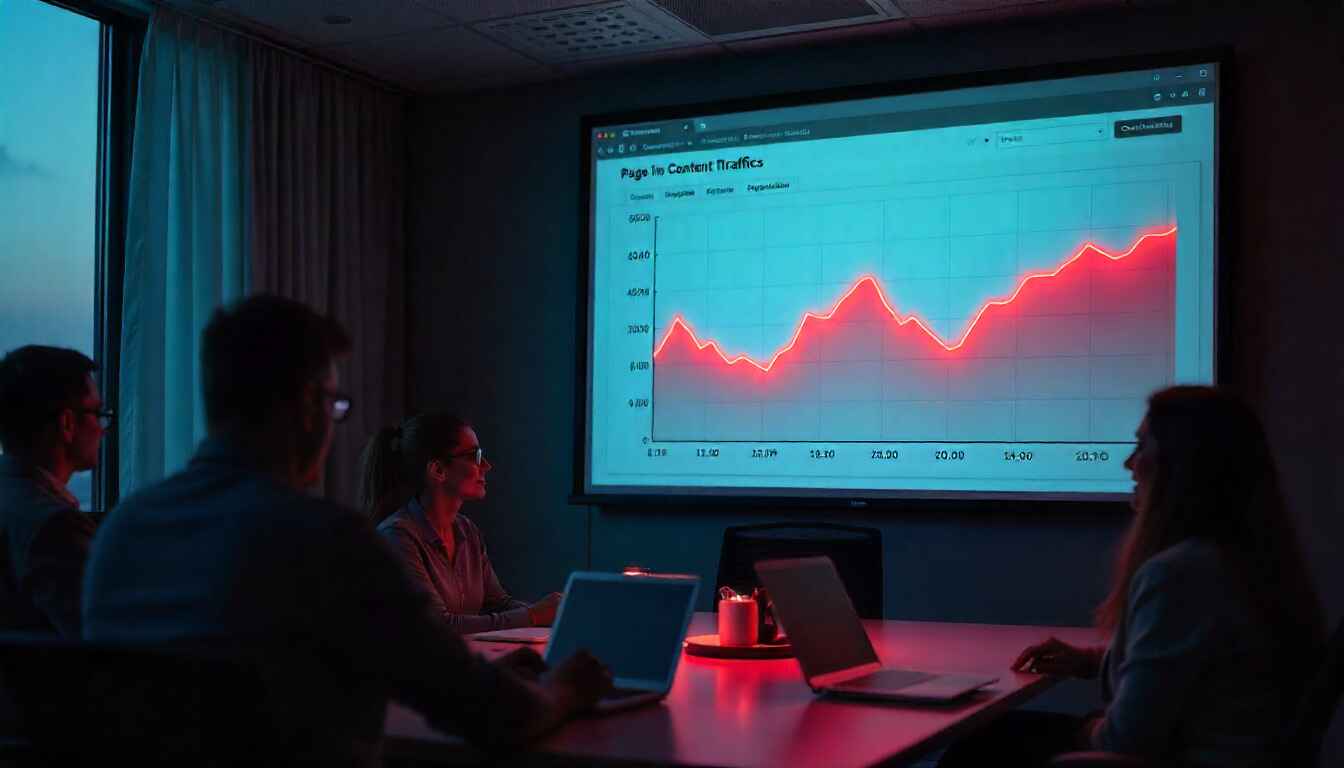Understanding Content Decay and How to Fix It
We are all aware of how crucial content is on the internet. Blogs, videos, and social media posts increase website traffic, improve your Google ranking, and increase your clientele. The problem is that even the best content can eventually lose its effectiveness. It appears to be forgotten, traffic decreases, and fewer people read it.
We refer to this issue as content decay. The definition of content decay, its causes, how to spot it in your content, and—above all—how to address it will all be covered in this guide.
What Is Content Decay?
When your online content gradually loses visitors, loses its Google ranking, or people stop engaging with it, it’s known as content decay.
Consider, for instance, that you authored a blog post titled “Top SEO Tips for 2022.” It was ranking on the first page of Google and doing incredibly well. However, after a few years, new trends emerged, Google changed its guidelines, and other bloggers produced better content. All of a sudden, people are no longer clicking on your old blog. Content decay is what that is.
It’s typical. Users, search engines, and online trends are constantly evolving. If you don’t update it, even excellent content can lose its impact.
Why Does Content Decay Happen?
There are a few reasons why content decay happens:
1. People’s Interests Change
Over time, people’s interests and habits shift. A subject that was hot last year might not be so now. People will stop reading your content if it isn’t up to date.
2. Google Changes Its Rules
Google updates its search rules all the time. A blog that was on page one last year may drop to page two or three after an update.
3. More Competition
Every day, new blogs, videos, and articles are published. Even if your content was the best before, new content may outrank it.
4. Old Information
People might no longer trust your blog if it contains outdated statistics, trends, or facts. Additionally, outdated content lowers your Google ranking.
5. Poor SEO
SEO (making your content easy for Google to find) needs regular work. If you stop updating keywords, meta descriptions, links, and page speed, your content may start losing traffic.

How to Know If Your Content Is Decaying
A few indicators can help you determine whether your content is losing its impact:
- Traffic Drops: The number of visitors to your page has decreased.
- Lower Google Ranking: For your keywords, your blog is no longer on the first page.
- Low Engagement: Individuals no longer read it, leave fewer comments, or share it.
- Outdated Information: Your page contains outdated statistics or broken links.
You can use tools like Ubersuggest, SEMrush, Google Analytics, and Google Search Console to keep an eye on these.
Why You Should Fix Content Decay
Your website may suffer if you ignore content deterioration:
- Less Traffic: Your website receives fewer visitors.
- Lower Trust: Your website appears untrustworthy when it contains outdated content.
- Wasted Effort: You put effort into producing content, but it no longer yields results.
- Falling Behind Competitors: Others receive more visitors when their content is updated.
How to Fix Content Decay
The good news is that it is possible to stop content decay. Here’s how:
1. Check Your Content Regularly
Make a content audit. Look over all of your blogs and see which ones need to be updated or are losing visitors.
2. Update Your Content
Include fresh data, statistics, trends, or advice. Correct past errors. Make it relevant and up to date.
3. Improve SEO
Revise the meta descriptions and titles. Make use of current search terms. Repair both external and internal links. Make your page mobile-friendly and faster.
4. Change the Format
Turn a blog into a video, infographic, or social media post. This helps reach more people.
5. Make It Easy to Read
Use headings, bullet points, images, and simple sentences. Make your content fast, mobile-friendly, and easy to understand.
6. Promote Updated Content
Share your blog via newsletters, emails, and social media once it has been updated. Google also favors content that is current and active.

Benefits of Updating Content
Fixing outdated content has several advantages and is less expensive than creating a new blog.
- More Visitors: Google’s first page can display updated content again.
- Better Authority: Accurate and new content is trusted by people.
- Save Time and Money: Writing new content takes longer than updating existing content.
- Stay Ahead of Competitors: Updating gives you an advantage because competitors might overlook outdated content.
Tools to Help
Here are some free and paid tools to track and fix content decay:
- Google Analytics: Check page visits and user behavior.
- Google Search Console: See keyword rankings and impressions.
- SEMRush: Find traffic drops and check competitors.
- Ubersuggest: Track keyword performance.
- Ahrefs: Identify content gaps and monitor rankings.
Simple Tips to Prevent Content Decay
- Update blogs at least once a year.
- Keep an eye on trending keywords.
- Check user comments to see if content needs updates.
- Focus on evergreen content that stays relevant.
- Keep internal links updated.
Final Words
Content deterioration is common. Everyone experiences it. However, your content can remain relevant and useful for years if you update your blogs, improve SEO, and make your content easy to read.
Consider your website to be a garden. Flowers will die if you plant them and don’t water them. However, they will grow and bloom if you give them water, prune them, and take care of them. Do the same with your content. If you keep it up to date, it will continue to bring you customers and visitors.
Also Read: Understanding Google AI Mode
FAQ
1. What is content decay?
It’s when your online content slowly loses traffic, rankings, and engagement.
2. Why does it happen?
Because user interests change, Google updates its rules, competitors publish new content, or your content is outdated.
3. How can I know my content is decaying?
Look for fewer visitors, lower rankings, less engagement, or outdated info.
4. Can I fix content decay?
Yes! Update your content, improve SEO, and promote it.
5. How often should I update my content?
At least once a year or more if your topic changes fast.
6. Are there tools to track content decay?
Yes. Google Analytics, Google Search Console, SEMrush, Ahrefs, and Ubersuggest are very helpful.